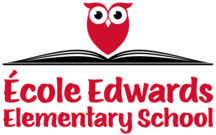Digital Tools
This page contains links to a variety of online tools for reading, research and fun!
Click here to connect to our eBook shelf, Destiny Discover. Find a variety of fiction, non-fiction and professional books in digital format.
To Login: Select our province from the location drop down menu, and then enter our school name and click on the Go! button. You can search for books by topic, author, title or series. To borrow a book, click on the book cover and click the Open button. You will be asked for your username and password. For students, this is the same as your google drive login. For staff, this is your RVS login and staff number.
To download the Destiny Discover App: You can download the app for a variety of devices, including Apple iPhone/iPad, android, Mac OS, Windows, Kindle and Nook.
Click here for more information about the app or to download.